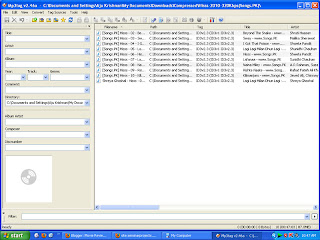google's URL shortener
 Wednesday, November 17, 2010
Wednesday, November 17, 2010

I think URL shorteners came into place with twitter. The 160 character limit made posting the long URL's in the tweets difficult. You can use the URL shortener to shorten the URL.
The idea is simple. Goto http://goo.gl/ . Sign in with your google account. Then simply enter your long URL there in the text box. Then press 'shorten'. That's it! You get the shortened URL. The coolest part is that the URL is just 10 characters long.
You can also see the traffic to the URL's ie, the number of clicks etc also which is very useful. This can come handy when you place links of your files hosted in the file sharing servers in forms etc. You can see the stats of your file . Some file sharing servers do not provide stats in free accounts.
The main use is you have a shortened URL which can be easily included in tweets.
Other similar services:
www.bit.ly
www.tinyurl.com
The idea is simple. Goto http://goo.gl/ . Sign in with your google account. Then simply enter your long URL there in the text box. Then press 'shorten'. That's it! You get the shortened URL. The coolest part is that the URL is just 10 characters long.
You can also see the traffic to the URL's ie, the number of clicks etc also which is very useful. This can come handy when you place links of your files hosted in the file sharing servers in forms etc. You can see the stats of your file . Some file sharing servers do not provide stats in free accounts.
The main use is you have a shortened URL which can be easily included in tweets.
Other similar services:
www.bit.ly
www.tinyurl.com
 RSS Feed
RSS Feed Twitter
Twitter